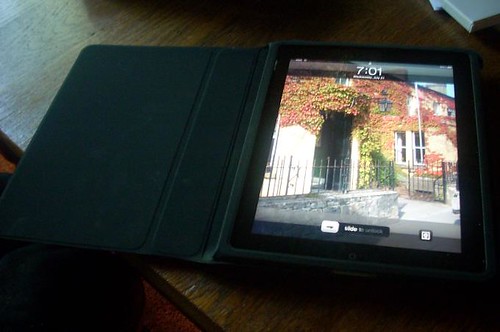| Sun | Mon | Tue | Wed | Thu | Fri | Sat |
|---|---|---|---|---|---|---|
| 1 | ||||||
| 2 | 3 | 4 | 5 | 6 | 7 | 8 |
| 9 | 10 | 11 | 12 | 13 | 14 | 15 |
| 16 | 17 | 18 | 19 | 20 | 21 | 22 |
| 23 | 24 | 25 | 26 | 27 | 28 | 29 |
| 30 | 31 |
App Recommendation: New York Times Crosswords
App Recommendation: Twittelator
iPad Case!
Biggest iPad Surprise So Far
Really, Apple?
Meet Giles and Alaric!
Happy Birthday to Me, Part II
First Encounter with an iPad...
On the other hand...
December 2010
November 2010
October 2010
September 2010
August 2010
July 2010
June 2010
May 2010
April 2010
March 2010
February 2010
January 2010
December 2009
November 2009
October 2009
September 2009
August 2009
July 2009
June 2009
May 2009
April 2009
March 2009
February 2009
January 2009
December 2008
November 2008
October 2008
September 2008
August 2008
July 2008
June 2008
May 2008
April 2008
March 2008
February 2008
January 2008
December 2007
November 2007
October 2007
September 2007
August 2007
July 2007
June 2007
May 2007
April 2007
March 2007
February 2007
January 2007
December 2006
November 2006
October 2006
September 2006
August 2006
July 2006
June 2006
May 2006
April 2006
March 2006
February 2006
January 2006
December 2005
November 2005
October 2005
September 2005
August 2005
July 2005
June 2005
May 2005
April 2005
March 2005
February 2005
January 2005
December 2004
2007 Finishes: Books
2007 Finishes: Knitting
2007 UFO Resurrection Challenge
2008 Finishes: Books
2008 Finishes: Crochet
2008 Finishes: Knitting
2009 Finishes: Books
2009 Finishes: Crochet
2009 Finishes: Knitting
2010 Fall TV Handbook
2010 Finishes: Books
2010 Finishes: Knitting
2011 Books
2011 Goals
2012 NH Primary
Amazing Lace 2006
Blogathon 2006
Bookish
Bradley Whitford
Breaking up is hard to do.
Candles, candles, everywhere...
CHEER
Clothes
Cross those stitches.
Daily Reading
Eating locally
Endnotes
Family
Feminist
Figure skating
Food and cooking
Getting to 50,000
Gift Guide Reviews
God stuff
Hey, look! I finished something!
Holiday Music
Holidays are supposed to be fun, right?
How about a nice cuppa?
I cannot believe this is happening.
I hate moving.
I love lists!
I want to know!
iPad
Jumping on the bandwagon
Kittens are cute.
Knitting
Life stuff
Meanwhile, in the outside world...
More about me than you ever wanted to know
Morning Coffee
Movies
Music
News and whatnot.
No, actually, I am not okay.
Of course I can knit that before Christmas.
Olympic Knitting 2006
Other Crafts
Piano
Picoult-a-thon
Politics and Policy
Pop culture
Pretty Pictures
Product Reviews
Programming Note
Project Spectrum
Quote of the Day
Random Kat Facts
Randomness
Roommate stuff
Sanity is overrated.
Science!
Search
Sports
Summer of Socks 2008
Summer Reading Program - My Books
Summer Reading Program 2006
Tea
Tech stuff
Thank goodness for friends.
The Best TV Show Ever
The blog people
The examined life
The halls of academia
The Shonda Rhimes empire
These people are in charge?
Things I'm Doing
TiVo
Today on the Internets
TV
TV and Movies
TV: 18 to Life
TV: Bones
TV: Castle
TV: Code 58
TV: Community
TV: Covert Affairs
TV: Glee
TV: Gossip Girl
TV: Haven
TV: How I Met Your Mother
TV: My Boys
TV: Off the Map
TV: Parenthood
TV: Past Life
TV: Persons Unknown
TV: Pretty Little Liars
TV: Rizzoli & Isles
TV: Rookie Blue
TV: Royal Pains
TV: Rubicon
TV: Sports Night
TV: Supernatural
TV: The Bridge
TV: The Event
TV: The Gates
TV: The Good Guys
TV: The Mentalist
TV: The Vampire Diaries
TV: Veronica Mars
Warning: Liberal
Weather
What housework?
What, me? Have an opinion?
Wheeee!
Winter Olympics 2010
WOMAN Challenge 2007
Work
Writing
Yarn Life
You know you knit too much when...
You spin me right round, baby.
August 12, 2010
App Recommendation: Slate
Slate debuted an iPad app this week, and since they're one of my favorite sites on the entire Internet (no, really), I was eager to try it out. And I'm happy to report that it's pretty great! The design is clean and intuitive, and there's a lot of content - articles, podcasts, and videos. The Slatest is right on the main page, which is nice, because I always forget to go over to the Slate site to read it. Now that I think about it, I always forget to watch the videos, too, so really, I have high hopes for this app increasing my Slate consumption. Also: If you download articles, you can read them offline later. There are some ads, but hey, it's free! My two quibbles with the app: I'd like to see more extensive archives available; hopefully they'll add them. And it needs a search box!
August 11, 2010
App Recommendation: New York Times Crosswords
I've been a crossword puzzle enthusiast for years, and I will admit that I was skeptical of whether doing them on the iPad could be as satisfying as using an actual pencil. And - it's not, honestly. But it's close, and this app is a great way to get each day's Times puzzle without actually buying the newspaper. For $19.99 a year, you can also get an archive of years' worth of puzzles - endless entertainment! When you finish the current day's puzzle, you can submit your score and be ranked online with the other puzzlers. The interface itself took a little getting used to, but I've grown to like it, and it's pretty easy to use after a little practice.
July 23, 2010
App Recommendation: Twittelator
In the market for a great iPad Twitter client? Check out Twittelator. (They have an iPhone version too, but I haven't used that, so I'm just talking about the iPad version here.) Someone on Twitter - a political journalist, but I can't remember who - called it "life-changing," and I was dubious, but it's really quite impressive. Thanks, whoever you were! It's much easier to navigate and search on Twittelator than on any other Twitter app I've used, and this is one situation in which the iPad's touchscreen is particularly great, and Twittelator makes the most of it. Touch a tweet in your timeline to see it in its own little window (without losing your place in your timeline). Touch any Twitter handle to see that person's user info, and then easily see their tweets. Touch the name of a hashtag to search for all tweets using it. Touch a link to open it up in a new browser window, and then just press "Done" to return to your place in the timeline. Touch the arrow icon under a reply to view the whole conversation in order - very helpful. And there's a "Reply All" option! The one problem I've found with Twittelator is that it will only load up to 200 tweets at a time. If you don't follow many people, or don't care about seeing each and every tweet, this probably won't be a problem for you. I follow about 700, and this tends to only be a problem first thing in the morning - when I open Twittelator at 5 a.m., it only loads tweets back to about 2 a.m. For now, at least, I've decided the trade-off is worth it because the app is so great in other ways. The past few evenings, I've found myself continuing to use Twittelator on the iPad even when sitting at my computer. That's how great it is. If you have an iPad, give it a try.
July 21, 2010
iPad Case!
My iPad case (the official Apple one) arrived yesterday, and as soon as I figured out the somewhat cryptic instructions, it became clear that this was the answer to all the slight awkwardness I've encountered in using the iPad. It makes it a million times easier to carry around, and to use on a table or on my lap or even in bed. Would you like a tour? Of course you would. (Sorry for the poor quality of some of the pictures, but I think you'll get the idea.)
Closed, it looks like a portfolio:
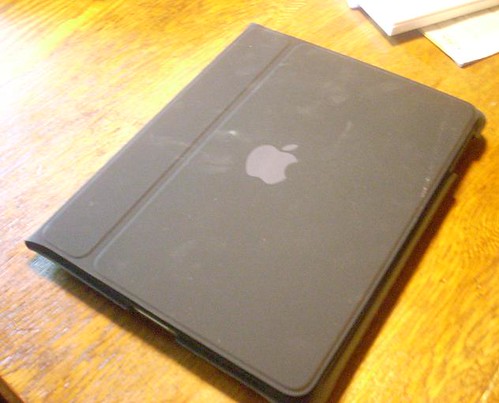
The flap tucks in to a little pocket in the back, which allows it to sit at a nice angle for typing:
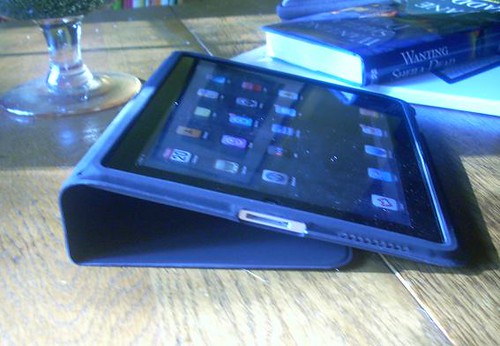
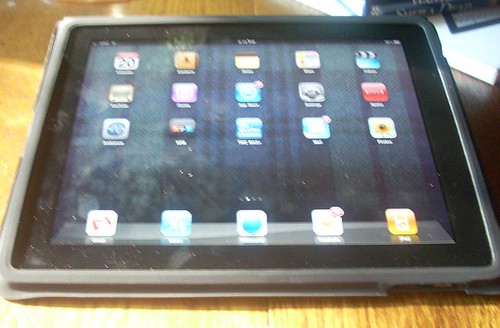
And it stands up (and is surprisingly steady!) for watching video:

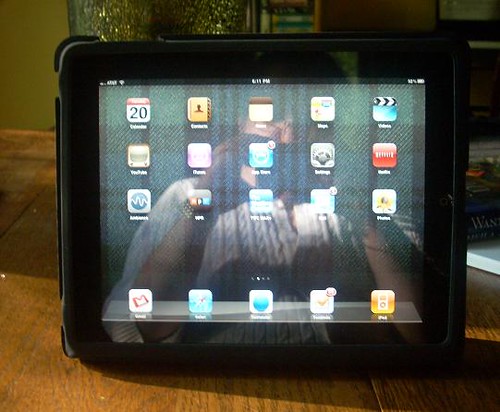
It's delightful. If you have an iPad, I definitely recommend the case.
July 19, 2010
Biggest iPad Surprise So Far
You know what? I don't really mind the onscreen keyboard. I actually kind of like it. I know. I'm shocked too. I am using the keyboard dock at times, but not as much as I'd expected.
July 16, 2010
Really, Apple?
I know Apple's having their big iPhone Issue press conference today, so I don't mean to jump on them when they're down, but this iPad issue seemed too ridiculous not to mention. I discovered that my new iPad seems to be losing time while it "sleeps," sometimes. Not a lot - maybe 1-2 minutes per hour. I am not the only one with this problem. And - you know, it's fine. Apple says a fix is on the way. Now that I know it's not my iPad in particular being defective, I'm not really worried. It doesn't make me like my iPad less. There are plenty of ways to make it synch if I want to (rebooting, connecting to 3G, etc.). And it's not like I got the thing because I needed a clock.
I'm just astonished that no one at Apple caught this before the iPads shipped. Making a device that doesn't keep time properly when it's inactive seems like a really amateur mistake. A device's clock working correctly should be on any standard QA checklist, no? You'd think they were new to this computer-making business or something. I mean, come on.
July 15, 2010
Meet Giles and Alaric!
I'm not sure I mentioned this when I originally posted about them, but the new car and new iPad now officially have names. The car is Alaric, mostly after Alaric Saltzman from The Vampire Diaries but with a nod to the Visigoths and Wodehouse thrown in. Once that was set, I thought the iPad should have a somewhat coordinating name, so he's GIles, after the Watcher from Buffy, of course. Because he has all that information!
Unfortunately, Alaric and Giles do not seem to be quite as good friends as I'd hoped. The car's audio system has a USB port designed for iPods, and I'd hoped that the iPad was sufficiently similar that I could just plug it in and it would magically play that way. That does not seem to be the case. (And I wasn't counting on it, so I'm really not upset or anything.) One potential reason: as a friend pointed out, Alaric is a slayer and Giles is a Watcher. So, of course, the iPad is watching the car, not interacting. Hah.
July 13, 2010
Happy Birthday to Me, Part II
I am typing this from my brand new iPad! My parents and I were going to go on a little vacation for my birthday (July 31), but all the hotels where ww wanted to go were booked up or crazy expensive. We figured out later that it was because Chelsea Clinton will be getting married on my birthday, right where we wanted to go. When we couldn't seem to figure out a good alternative vacation plan, my dad suggested that they get me an iPad instead. And, well, I'm no idiot, so I jumped at the chance. It arrived yesterday, and I'm still getting used to it and getting things set up, but I LOVE it.
Those of you who have iPads (or iPhones or Touches), what apps should I make sure I try?
April 24, 2010
First Encounter with an iPad...
A very kind coworker knew that I was interested in actually trying out an iPad, so he left his with me while he was in a meeting yesterday so I could play with it for a while. Some quick impressions:
1. It's heavier than I expected, but also less awkward to hold than I expected.
2. I would want to get a dock, but it was perfect serviceable both on my lap and placed flat on my desk.
3. Typing was a million times easier than I expected. I am not a touchscreen keyboard fan, but this was by far the easiest touchscreen keyboard I've ever used. After just a few words, I was typing accurately without having to look at it.
4. It was fast. Much faster than my netbook or my smartphone.
5. The Marvel comics app is incredible, and I'm not even particularly into comics.
6. I knew the video would be great, but I was impressed by just how great it was. I used the ABC app to watch the beginning of an episode of Castle, and it looked better on the iPad than it had on my TV.
I tried out as big a variety of stuff as I could, so if you have any questions, let me know and I'll try to answer!
April 12, 2010
On the other hand...
I stand by all my reasons for wanting an iPad. But today? The stupid things are causing so much trouble at work that at this rate, by the end of the day I won't actually want one anymore. (And the issue isn't iPads themselves, just work stuff involved with how we're dealing with them.)
At least I'd save myself some money...
February 03, 2010
A Case for the iPad
First, two caveats: 1) I have not seen an iPad in person and have no inside information. The following is all based off the Apple site and news reports. 2) I work for a company that sells Apple products and may sell the iPad. But I'm not in sales. And while I want people to buy things from us in a theoretical sense, so we stay in business and I keep my job, I get nothing out of people buying this product as opposed to the hundreds of thousands of others we sell. So. Proceed at your own risk!
Farhad Manjoo, Slate's great tech writer, says the iPad is the computer he's always wanted. He says:
For more than a year, I've been looking for the perfect second computer. I wanted a flat, portable, easy-to-use machine that I could use for e-mail and reading the Web. The iPad is that device. Jobs described it as the perfect hybrid of a laptop and a phone, and I agree. Everything about it - its size, shape, weight, and fantastically intuitive user interface - feels just right.That's pretty much how I'm feeling too. I actually bought a second computer last year - a netbook - and I like it but tend to get frustrated when I'm trying to do anything but word processing or maybe checking e-mail. It's basically just not fast enough, and the iPad looks like it will take care of this issue.
I think I mentioned this in a previous post, but the one single aspect of the iPad that most makes me want to get one is the $30/month unlimited data plan. I've been wanting something like that for my laptop for years, but those plans all seem to be at least $60/month. I'm not willing to pay $60, but I'm willing to pay $30 - a dollar a day - for virtually constant Internet access.
A question from the comments: A friend tweeted that you can't browse the web and listen to music at the same time - this is true? Is it a priority for you? What about no Flash or video (or still) camera capabilities?
I haven't found anything that specifically states that you can't browse the web and listen to music. (If anyone has a citation, please let me know.) I'm assuming that this is an extrapolation from the fact that the iPad does not multitask, in general. But it uses the same operating system as the iPod Touch (which I have), and on the Touch, you can listen to music while running any other one application. (Except maybe applications that include their own sound. I'm not sure I've tried that.) Until Apple states otherwise, I'm operating under the impression that the iPad works the same way. If it didn't - hmm. That would be something to think about, but I'm not sure whether it would be a dealbreaker, for me personally.
I don't really care that there's no camera. It seems like it would be really large and awkward to use as a camera anyway. The Flash issue is more problematic, but I'm assuming/hoping that most video providers will come up with their own apps so it won't matter that there's no Flash. See below for more on what particular apps I want.
Rachel asks: But, ok, what is this thing good for, anyway? Is it like a laptop? Is it a Kindle? Does it work as a phone? A camera? I am curious and out of the loop. Please provide examples of what a person would do with this thingamabob. ;)
Short answer: Not a phone or a camera, but it could be anything else you listed.
Long answer: Here are some examples of situations in which I feel it would be useful. I am trying to restrict this to things that are actually applicable to my own life.
At Work: I currently listen to podcasts and music from my iPod all day at work, so the iPad would take over this function, and also allow for streaming music or radio stations. It would also be convenient for checking personal Web stuff during breaks.
Conferences: (Subset of Work.) I feel like this will be perfect for conferences, making it easy to take notes or look things up during sessions and to check e-mail and whatever else during breaks without worrying about power outlets and wireless access. The GPS and maps features would also help with finding food near the convention center, etc.
At Home: I sit in front of a computer all day at work, and when I get home, even if I'm primarily reading or knitting or watching TV, I end up basically sitting in front of a computer again, so I can keep up with Twitter, approve blog comments, look things up, etc. I realize that this is a lifestyle choice I've made, and I'm not complaining, but it would be a lot more comfortable to curl up on the couch with the iPad next to me or on the coffee table. And, counterintuitively, the fact that the iPad doesn't have start up or shut down times means I might actually spend less time online in the evenings than I do currently. My laptop takes a while to get going, so I just turn it on when I get home and turn it off when I go to bed, and since it's there and on, I can get sucked into spending more time on it than I'd like. Perhaps the iPad would help avoid this.
Some specific home applications: I'm thinking this will be great to prop up in the kitchen while cooking from an online recipe, to avoid having to lug the laptop into the kitchen (and cut down on crumbs in the keyboard!). Similarly: prop it up on the coffee table while knitting from an online pattern. Bring it upstairs if you want to read some online articles in bed (or be able to check the news if you wake up in the middle of the night. Not that I ever do that.).
Outside: I take my laptop outside occasionally, but both the long battery run time and the unlimited data plan will make this sort of thing work much better with the iPad.
Travel: The iPad seems perfect for traveling, and if I travelled more (I wish!) I wouldn't hesitate at all before buying one. There's a GPS. It's perfect for killing time while waiting around and much more comfortable than a laptop to use on a plane or train. The long battery life helps too. The data plan means you can easily look things up from the road. And no more worries about finding hotels that offer wireless access.
Social Situations: Yes, I'm one of those people who often wishes she could pull out her laptop to look something up at a party. I know, I know, I'm causing the downfall of civilization. It's not like I would whip the thing out at a funeral, but you know those times when you're sitting with your lunch buddies or your knitting group and you're all trying to figure out what the name of that actor in that movie was, or arguing over the official languages of Switzerland? The iPad would solve those issues nicely. Last summer, I was at a family picnic and people wanted to know how the baseball game was going. They were extremely impressed by the play-by-play I could get on my phone. Imagine how much more they'd like the MLB.com app!
Now, a word on ebooks: The ebook reader is one thing being hyped about the iPad, but I'm not entirely convinced about ebooks in general. I'm certainly not ready to switch over. But I do think it could be useful to have a few books on the iPad as a "just in case I get stuck somewhere with nothing to read" measure. (I do this with my iPod, but that screen is teeny.) I think I'm willing to start integrating ebooks into my reading routine.
Some people have said that the iPad is too large for them to carry around as a matter of course. I'm not worried about this. I very rarely carry purses so small that it wouldn't fit, and it would replace four things I usually carry: iPod, paper planner, paper notebook, and "emergency" paperback. The screen size is a lot larger than that of my phone or iPod, which is good - there are plenty of things that my phone can do, but I often don't have the patience to scroll for 500 years to get to the part of a Web site I need to use, for example. The bigger size of the iPad will make browsing much more convenient.
As you can probably tell, I'm leaning toward getting one. But I'll want to verify that it supports at least most of the following sites/services before I commit:
Gmail (check!)Basically, I want the Internet to be in my brain (Anderson's Feed notwithstanding), and the iPad takes us a big step closer to that point.
GChat
YouTube (check!)
Google Docs
Google Reader
Hulu
Netflix Instant Watching
Brizzly or another Twitter client I like